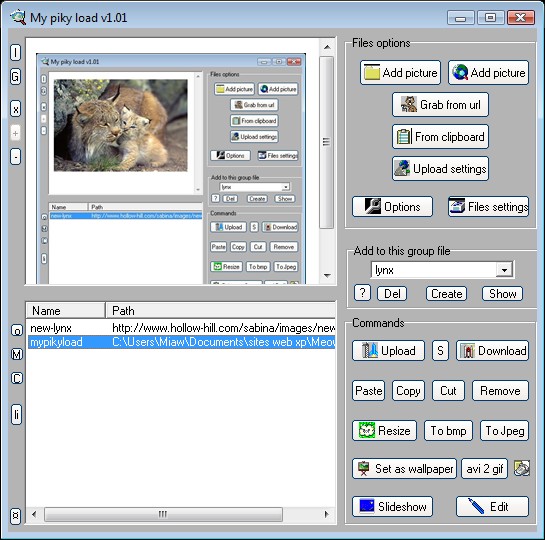Ads:
MyPikyLoad: a tool to upload image files
Click here to buy the Software
This screenshot has been done with the help of Mypikyload
Download (version 1.01)
Click here for the help file.
- Introduction
This software has been created because i need it myself.
Nowadays you can find hosts to upload your pictures very easily,
however if you want to keep in mind what you have uploaded and where,
you have usually to register and it is boring to login each time in a
host to upload pictures.
So it is not a perfect solution to use these hosts directly.
In addition i found that most common operations take too much time:
For example if you want to grab pictures from a webpage to use
them elsewhere on your favourite board, there is no native tool to do
it fast: you have to copy and paste each file manually.
Nowadays connections are fast (now more than 1Mbit/sec) and it
is now possible to add on forums animated gif files for fun, but there
is no tool that can make a gif from an avi file then store the gif in
a list in order to paste it later on a forum...
I don't want to explain of each features of the software, but there
was in my opinion a tool that was missing in order to manipulate pictures
easily for day-to-day operations.
- Features
-Minibrowser to handle pictures for an online purpose (but you
can add everything that loads in your browser).
-Make several lists of files: you can add lists as long as your
computer can handle them.
-Since the core of the software is the file list, you can add pictures
using several ways:
- Drag and drop
- With a dialogue box
- From url(s)
- Url from clipboard
- From a webpage with a pattern (you can extract several pictures/files urls)
- Picture from clipboard (from a screenshot)
- From a part of a file that is already in the list (online or off-line)
- Upload to a picture host (as long as there is no login needed)
- Tool to add http host easily (for advanced users with knowledge of html)
- Upload to your ftp host (and the software is able to create a single directory sublevel if you request to upload to a non existing directory)
- Check links online and off-line.
- Act as mini download manager (but there is no resume in this version)
handles password protected pages.
- Removes file remotely if you are using you own ftp host.
- Resize pictures from 3 criterias:
to a given ratio
to a given width
to a given height.
- Convert bmp, png and gif to jpg.
- Convert png, jpg and gif to bmp.
- Option to set wallpapers, (now you can keep in mind your previous wallpaper).
- Tool to convert avi to gif.
- Pay option to upload pictures to your gsm.
- Slideshow with a full screen browser (now you can make slideshows of webpages).
- Edit file description, or if you want rename the file.
- Easy copy and paste for html and bbcode (several options, if you select one or more files).
- The Internet Explorer's context menu can be customized with 3 options of the software.
- Customize the software with a wide selections of options.
For feedback and requests/complaints and other stuffs mail me at:
at:
meow at meow-prod dot com