Files options
to go to this menu click here:

Here is a description of the options :
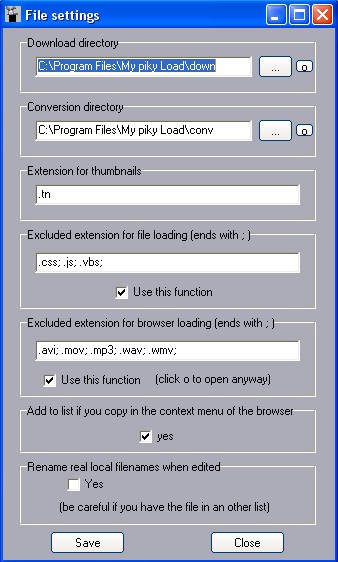
Description:
They are easy-to-understand.
-Download directory: directory to where the files will be downloaded
o: to open this directory
-Conversion directory: Directory to where convert the files.
Converted means their size changed or changed their format.
o: to open this directory.
-Extension for thumbnails: The images are resized and they will have the same name as the original file, excepted for the extension.
It uses the following scheme:
name.jpg gives nameext.jpg
ex: name.jpg gives name.tn.jpg if ext is .tn
Remember that is it possible to delete the previously converted files if they have the same name. Cf conversion directory !
- Excluded extension for file loading: the extensions are added in a file list. For all kind of additions, it means that this option has an effect on pasting, from an extraction of a file...
The syntax is: space.extension;
It works if the box is checked.
- Excluded extension for browser loading: Basically the same kind of option as before but for the webbrowser. This option is useful to prevent unwanted launch of files with some applications. I think it is a good idea to add video extension in this list, because on the web it is sometimes useful to keep some of them in a list to show them to your friends. I have not added the executable in this list because these extensions are not so common on the web and since mypikyload is not very useful to handle applications.
-Add to list if you copy in the context menu of the browser:
In the context menu of internet explorer, if this option is checked, all files copied to the clipboard will as well be copied to the file list.
- "Rename real local filenames when edited": this option handles the edition behaviour of the software (edit button), if this box is checked the descriptions (first column) will only be renamed. It means that if you want rename a file then change it's description, you have to check this option, then uncheck it to change the first column. "Overwrite existing files" is an option that becomes visible the previous box is checked. It allows to define if it is needed to overwrite on existing files or not if the filename exist already.
to go to this menu click here:

Here is a description of the options :
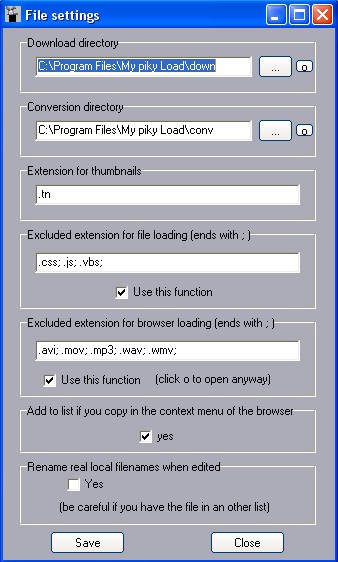
Description:
They are easy-to-understand.
-Download directory: directory to where the files will be downloaded
o: to open this directory
-Conversion directory: Directory to where convert the files.
Converted means their size changed or changed their format.
o: to open this directory.
-Extension for thumbnails: The images are resized and they will have the same name as the original file, excepted for the extension.
It uses the following scheme:
name.jpg gives nameext.jpg
ex: name.jpg gives name.tn.jpg if ext is .tn
Remember that is it possible to delete the previously converted files if they have the same name. Cf conversion directory !
- Excluded extension for file loading: the extensions are added in a file list. For all kind of additions, it means that this option has an effect on pasting, from an extraction of a file...
The syntax is: space.extension;
It works if the box is checked.
- Excluded extension for browser loading: Basically the same kind of option as before but for the webbrowser. This option is useful to prevent unwanted launch of files with some applications. I think it is a good idea to add video extension in this list, because on the web it is sometimes useful to keep some of them in a list to show them to your friends. I have not added the executable in this list because these extensions are not so common on the web and since mypikyload is not very useful to handle applications.
-Add to list if you copy in the context menu of the browser:
In the context menu of internet explorer, if this option is checked, all files copied to the clipboard will as well be copied to the file list.
- "Rename real local filenames when edited": this option handles the edition behaviour of the software (edit button), if this box is checked the descriptions (first column) will only be renamed. It means that if you want rename a file then change it's description, you have to check this option, then uncheck it to change the first column. "Overwrite existing files" is an option that becomes visible the previous box is checked. It allows to define if it is needed to overwrite on existing files or not if the filename exist already.

