How to handle
files
Description of the options below:
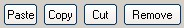
- Paste: paste files links (online or offline), in the list selected in the scrolling menu from "add to this group file". If the list is selected but different that the list that is currently displayed, the file won't added to the current list but to the list selected in the scroll menu .
You can paste several file in one operation, however addresses should be separated with the equivalent of a push on "enter".
There is no url scanning, or "file link scanning", if urls are dispersed in the clipboard.
- Copy: a usual copy function, the address is copied, or online or offline.
- Cut: same as copy, but the selection is removed from the list.
It is the way used to change the content from a list to an other.
However if you have change the description of a file (the content of the first column is different as the name) you'll need to enter again this description later because "cut" handles file but not the related descriptions.
There is no way to copy descriptions on the fly, but if needed and if you have a really big list of descriptions you want to keep, open the directory "listing" of the software and copy and paste the links with a text file editor from the file lists.
I could easily add a function to copy the related descriptions, but i found that this solution is not very useful and that takes room on the panel.
If you need an option like this mail me.
- Remove: to delete files
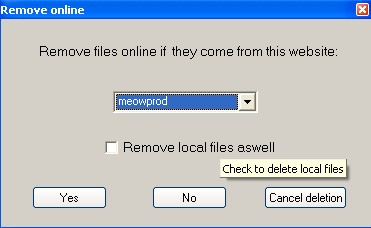
The menu to delete files is a little different that usual menus.
I fact it is not very hard to understand.
- If you click "no": no file will be deleted online.
- If you click "cancel": nothing will be deleted.
- If you click "yes": your file will be delete online, only if it is on the ftp server you have selected in the scroll menu (here: meowprod).
- it is not possible to delete files on http hosts.
- To delete local files: check the case "remove local files aswell".
It is this only case that makes that a file is erased or not on your hard drive.
Yes or no, have no effect on local files deleting.
If you click "Yes", if you have not at least one FTP server, nothing will be deleted.
Description of the options below:
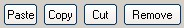
- Paste: paste files links (online or offline), in the list selected in the scrolling menu from "add to this group file". If the list is selected but different that the list that is currently displayed, the file won't added to the current list but to the list selected in the scroll menu .
You can paste several file in one operation, however addresses should be separated with the equivalent of a push on "enter".
There is no url scanning, or "file link scanning", if urls are dispersed in the clipboard.
- Copy: a usual copy function, the address is copied, or online or offline.
- Cut: same as copy, but the selection is removed from the list.
It is the way used to change the content from a list to an other.
However if you have change the description of a file (the content of the first column is different as the name) you'll need to enter again this description later because "cut" handles file but not the related descriptions.
There is no way to copy descriptions on the fly, but if needed and if you have a really big list of descriptions you want to keep, open the directory "listing" of the software and copy and paste the links with a text file editor from the file lists.
I could easily add a function to copy the related descriptions, but i found that this solution is not very useful and that takes room on the panel.
If you need an option like this mail me.
- Remove: to delete files
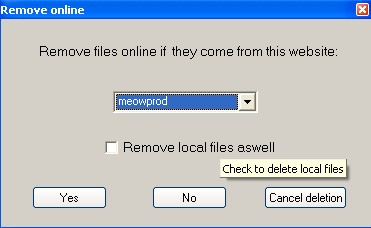
The menu to delete files is a little different that usual menus.
I fact it is not very hard to understand.
- If you click "no": no file will be deleted online.
- If you click "cancel": nothing will be deleted.
- If you click "yes": your file will be delete online, only if it is on the ftp server you have selected in the scroll menu (here: meowprod).
- it is not possible to delete files on http hosts.
- To delete local files: check the case "remove local files aswell".
It is this only case that makes that a file is erased or not on your hard drive.
Yes or no, have no effect on local files deleting.
If you click "Yes", if you have not at least one FTP server, nothing will be deleted.

